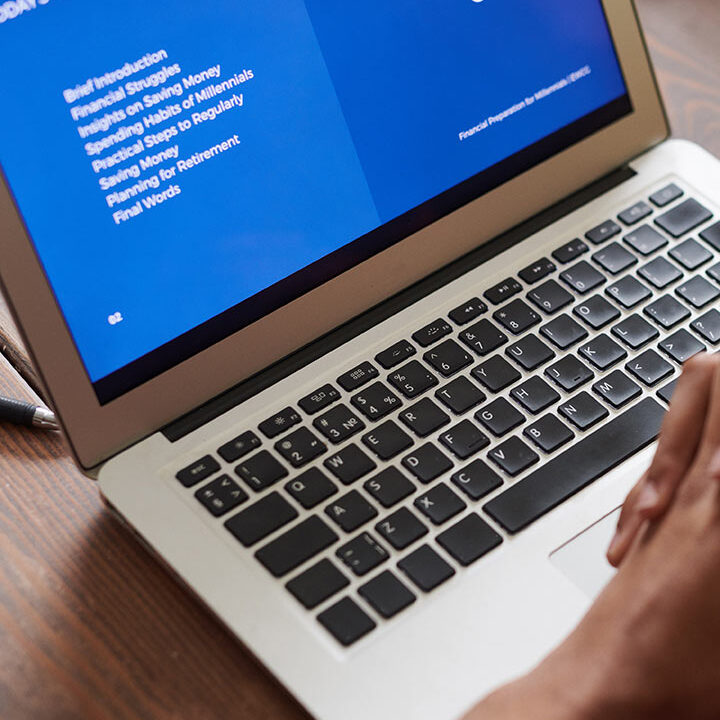In the realm of Dynamics CRM, where flexibility and configurability are paramount, environment variables play a crucial role in streamlining data management and enhancing application adaptability. This blog explores the fundamentals of environment variables—what they are and how to create and leverage them within the Dynamics CRM environment.
What are Environment Variables?
Environment variables in Dynamics CRM are configuration elements that store data at the environment level. Unlike traditional settings tied to specific components, these variables offer a centralized repository for information that needs to be shared across various entities within an environment. They are versatile data containers capable of holding strings, integers, decimals, Booleans, and option sets.
Why Use Environment Variables?
- Centralized Configuration: By storing standard settings at the environment level, environment variables facilitate the centralization of configuration data, eliminating redundancy and ensuring consistency across different components.
- Dynamic Adaptability: Environment variables support dynamic configurations, allowing developers and administrators to adjust application behavior on the fly. This flexibility is invaluable when dealing with settings that may change over time, such as API keys or service endpoints.
Creating Environment Variables:
- Accessing Power Platform: To create environment variables, navigate to the Power Platform environment using the Power Apps Maker portal.
- Environment Variables Section: Locate the “Environment Variables” section within the Power Platform interface. Here, you can view existing variables and create new ones.
- Defining Variables: When creating a new environment variable, define its properties, including data type (string, integer, decimal, etc.), default value, and applicable restrictions or permissions.
- Securing Access: Leverage Dynamics CRM’s security roles and permissions to control who can read or modify the values of these variables, ensuring sensitive information remains protected.
Using Environment Variables:
- In Formulas and Business Rules: Access environment variables in business rules, calculated fields, and formulas to dynamically adapt application logic based on configurable values.
- Workflows and Processes: Utilize environment variables within workflows and processes to trigger specific actions or decisions based on the stored values.
- Custom Code: Environment variables can be accessed in custom code written in JavaScript or C#, enabling developers to build more adaptable solutions that respond to changing requirements.
Conclusion:
Environment variables in Dynamics CRM offer a powerful mechanism for enhancing the flexibility and adaptability of your applications. These variables empower organizations to build more robust and responsive solutions within the Dynamics CRM environment by centralizing configuration data and providing a dynamic adjustment platform. As you embark on your CRM journey, consider incorporating environment variables to streamline your configuration management and pave the way for a more agile and adaptable CRM ecosystem.