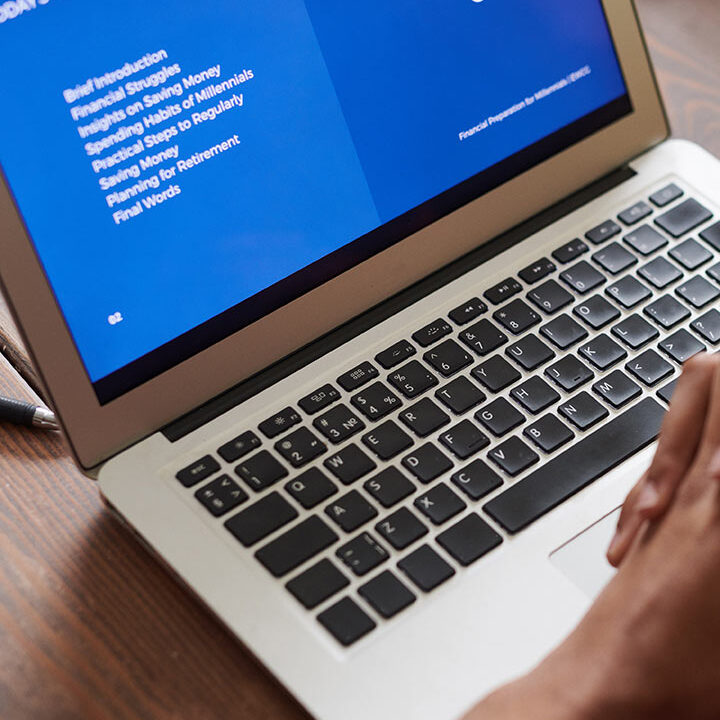In a world where teamwork reigns supreme, Microsoft Teams emerged as the go-to collaboration platform, bringing together chat, video meetings, file sharing, and app integration under one roof. Teams became the virtual headquarters where teams could seamlessly communicate and collaborate, regardless of their physical location. But that’s just the beginning of the story.
Enter Dynamics 365, the CRM powerhouse that empowers businesses to build strong customer relationships and drive growth. Recognizing the power of collaboration, Microsoft integrated Dynamics 365 with Teams, creating a seamless and integrated experience that marries productivity with customer-centricity. This integration elevates collaboration to a new level, enabling teams to access customer information, share real-time updates, and collaborate effortlessly without switching between applications.
Unleashing the Power of Collaboration
With Microsoft Teams and Dynamics 365 integration, collaboration takes on a new dimension—no more juggling between applications or losing precious time searching for customer information. Teams users can now access Dynamics 365 data, such as customer profiles, sales opportunities, and service cases, without leaving the Teams interface. Imagine the productivity boost when sales teams can instantly access customer insights during a video call or customer support teams can collaborate on resolving issues right within the chat window.
But the integration continues beyond there. Teams and Dynamics 365 seamlessly bring together people, processes, and data. Team members can create channels dedicated to specific projects, allowing them to collaborate, share documents, and discuss progress in real-time. The integration also enables the embedding of Dynamics 365 data and reports directly within Teams channels, giving everyone instant visibility into key metrics, sales pipelines, or customer service performance.
Furthermore, the integration enhances the efficiency of customer interactions. Teams users can initiate customer-related actions, such as creating a new lead, logging a call, or sending an email directly from within Teams. This streamlines workflows and captures critical customer information without manual data entry.
The Superpowers of Integration
By integrating Microsoft Teams and Dynamics 365, businesses can unlock many superpowers that drive collaboration, productivity, and customer satisfaction. Here are some of the superpowers you gain:
Real-time Collaboration
With chat, video meetings, document collaboration, and CRM data in one place, teams can collaborate in real time, making decisions faster and driving productivity.
Enhanced Customer Experiences
The integration empowers teams to provide personalized and timely customer experiences by seamlessly accessing customer data, resolving issues quickly, and collaborating on customer interactions.
Simplified Workflows
The integration streamlines workflows by eliminating the need to switch between applications, reducing time wasted on context switching and enabling teams to focus on what matters most.
Centralized Communication
Teams become the hub for all communication, whether internal team discussions, customer interactions, or cross-functional collaboration, creating a central location for all vital conversations.