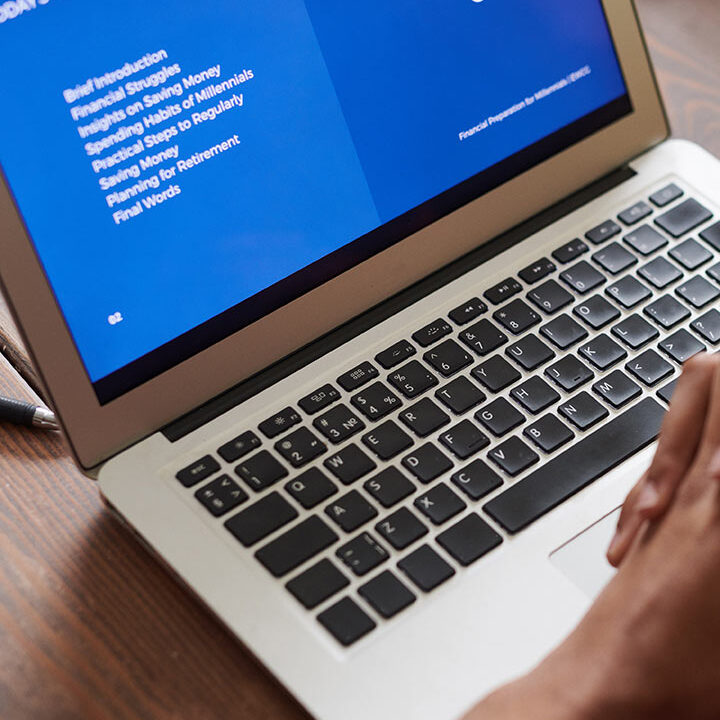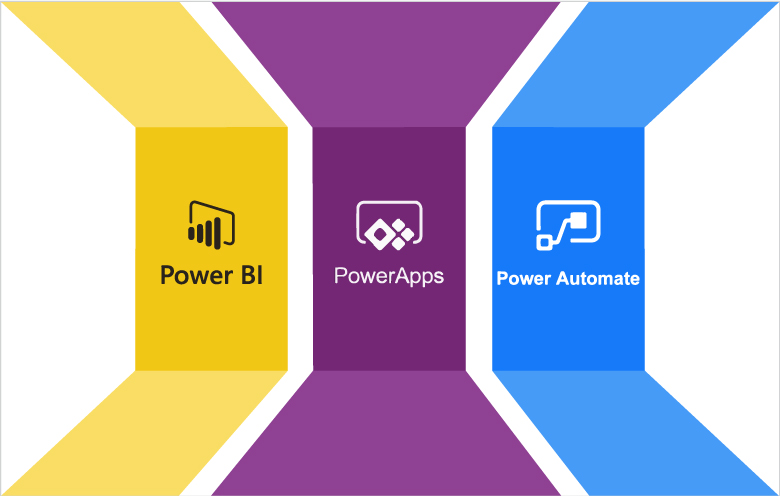Today’s Businesses are always looking for efficient ways to manage and utilize their data in the digital era. Microsoft’s Power Platform offers a robust solution around a central database service called Dataverse. PowerApps plays a crucial role within this ecosystem, enabling users to create custom applications for both mobile and desktop, utilizing Dataverse tables for storing and retrieving data. The best part about PowerApps is that it empowers individuals with little coding experience to build business applications. In this blog, we will explore the three primary types of apps that can be created using PowerApps: Canvas, Model-Driven, and Portal. Furthermore, we will compare their strengths and use cases to determine when to use each app type.
Canvas App
A Canvas app is the ideal choice when you want to start from a blank canvas and have complete creative control. With a Canvas app, you can design the user interface from scratch and connect it to various data sources. The real advantage of Canvas apps lies in their flexibility. Developers can drag and drop various components onto the canvas, allowing for a highly tailored and visually appealing app that precisely matches the specific requirements of your business processes.
When to use Canvas apps?
-Customized Design: If your application demands a unique and customized design that aligns perfectly with your business needs, a Canvas app is the way to go.
– Data Variety: When you need to connect to diverse data sources and have complete control over how data is presented and manipulated within the app.
Model-Driven App
In contrast, a Model-Driven app is shaped primarily by the underlying data. These apps provide a consistent and structured user experience with uniform navigation. While they may be less flexible than Canvas apps regarding visual customization, they excel in scenarios where data is the primary driver. Model-driven apps are particularly suitable when you don’t require a bespoke design and your data resides within Dataverse.
When to use Model-Driven apps?
– Data-Centric: If your primary focus is on managing and interacting with data, and you don’t require extensive visual customization, a Model-Driven app is the way to go.
– Dataverse Integration: When your data is already housed within Dataverse, using a Model-Driven app simplifies the app creation process.
Portal App
The Portal app serves a unique purpose – it acts as an external-facing website, enabling users outside your organization to access and interact with your data. This type of app is versatile, allowing users to sign in, create and view data, or even view content anonymously. Portal apps are perfect for developers who want to create a web presence quickly, customize it with pages, layouts, and content, and grant external users access to specific information.
When to use Portal apps?
– External User Access: When creating websites that external users, such as customers, partners, or the general public, can access.
– Wide Variety of Identities: To accommodate users with various identities, including personal accounts, LinkedIn profiles, and Azure Active Directory organizations.
– Anonymous Access: For scenarios where you must provide anonymous access to content or data.
Conclusion
Microsoft Power Platform offers various app development options to cater to different needs. Choosing between Canvas, Model-Driven, and Portal apps ultimately depends on your specific requirements and objectives. Canvas apps provide unmatched design flexibility. Model-driven apps are data-centric and integrated with Dataverse, while Portal apps open your data to external users. Understanding each app type’s strengths and use cases will empower you to make informed decisions in harnessing the power of Microsoft’s Power Platform for your business.