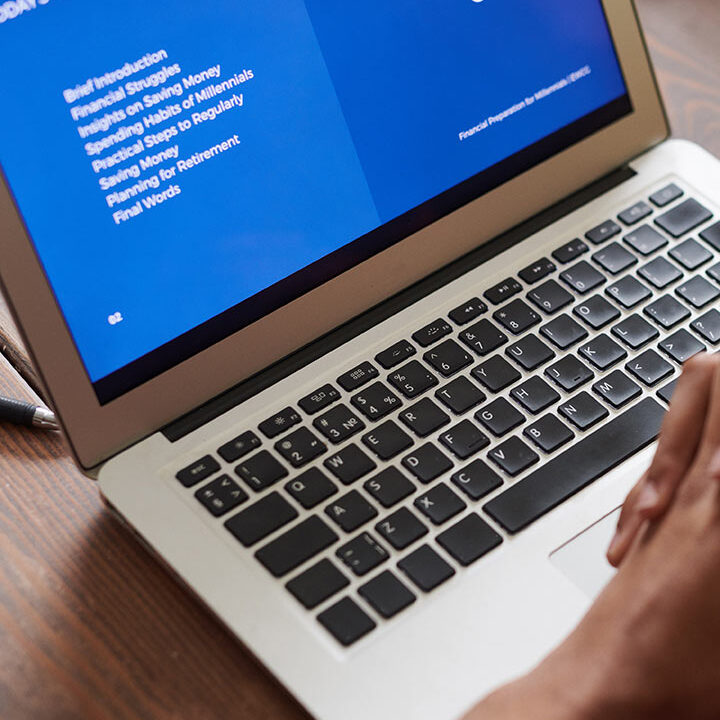If you want to enhance your marketing efforts, engage customers better, and boost your revenue growth, Microsoft Dynamics 365 is the perfect tool. In this article, we’ll provide ten valuable d365 marketing advice tips to help you get started with Microsoft Dynamics 365 Marketing. Whether new to the platform or seeking to optimize your marketing strategies, these insights will empower you to make the most of this powerful tool and achieve exceptional results for your business.
Tip 1: Define Your Marketing Goals
Before you start using Microsoft Dynamics 365 Marketing, it’s essential to have a clear understanding of your marketing goals. Do you want to increase website traffic, generate leads, or improve customer engagement? Once you define your goals, you can use Dynamics 365 Marketing to create campaigns that align with your objectives.
Tip 2: Segment Your Audience
One of the key benefits of Microsoft Dynamics 365 Marketing is its ability to segment your audience based on their demographics, interests, behaviors, and interactions with your brand. You can create personalized marketing campaigns that resonate with your target audience by segmenting your audience.
Tip 3: Create Engaging Email Campaigns
Email marketing is a highly effective way to reach your audience and promote your products or services. With Dynamics 365 Marketing, you can create professional-looking email campaigns with ease. The platform offers a variety of templates and customization options, allowing you to create engaging, informative, and visually appealing emails.
Tip 4: Build Landing Pages That Convert
Landing. They provide a focused, distraction-free environment where visitors earn more about your services and take action. Dynamics 365 Marketing makes it easy to build optimized landing pages for conversion. You can choose and e various templates to match your branding and messaging.
Tip 5: Use Web Forms to Capture Leads
Web forms are another powerful tool for capturing leads and building your email list. With Dynamics 365 Marketing, you can create custom web forms that integrate seamlessly with your landing pages and email campaigns. You can also use the platform to track and manage leads, making it easier to follow up with potential customers.
Tip 6: Leverage Social Media to Expand Your Reach
Social media is a valuable channel for reaching new audiences and building your brand. With Dynamics 365 Marketing, you can create and manage social media campaigns across multiple platforms, including Facebook, Twitter, and LinkedIn. The platform also offers advanced analytics and reporting tools, allowing you to track the success of your campaigns and make data-driven decisions.
Tip 7: Use Dynamic Content to Personalize Your Marketing
Dynamic content is a powerful feature of Dynamics 365 Marketing that allows you to create personalized marketing experiences for your audience. With dynamic content, you can display different images, text, and offers based on the user’s location, browsing history, and other data points. This can increase engagement and conversions, as users are more likely to respond to content that is relevant and personalized to their needs.
Tip 8: Automate Your Marketing Workflows
Automation is another key feature of Dynamics 365 Marketing that can save time and improve marketing efficiency. You can use the platform to automate email campaigns, lead scoring, and other marketing workflows, freeing up time to focus on other areas of your business.
Tip 9: Measure Your Results and Refine Your Strategy
Measuring your marketing results is essential for understanding what works and doesn’t. With Dynamics 365 Marketing, you can track and analyze various metrics, including email opens and clicks, landing page conversions, and social media engagement. Use this data to refine your marketing strategy and optimize your campaigns for better results.
Tip 10: Partner with a Microsoft Dynamics 365 Consultant
Consider partnering with a Microsoft Dynamics 365 consultant for additional support or expertise. Consultants can help you with everything from setup and configuration to campaign planning and execution. Imperium Dynamics can provide consultancy and support for your Dynamics 365 Marketing implementation. We can help you customize the platform to meet your unique business needs, optimize your workflows for better efficiency, and provide ongoing training and support for your team.
Conclusion
Microsoft Dynamics 365 Marketing is a powerful tool for businesses looking to enhance their marketing efforts and drive growth. Following these ten tips, you can start with Dynamics 365 Marketing and create campaigns that resonate with your audience and deliver results. And by working with a Microsoft Business Application Partner like Imperium Dynamics, you can get the most out of your investment and achieve your marketing goals faster and more efficiently.